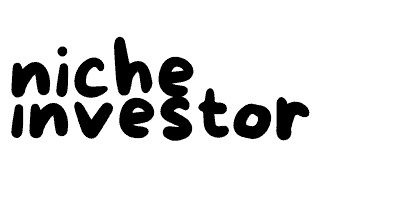What Happens After Buying a Website: A Guide to Smooth Transitions

So, you’ve just bought a website—congrats! Now comes the fun part: making sure the transition from the previous owner to you is as smooth as possible.
No, it’s not like adopting a puppy, but your new website needs some serious care to thrive in its new home. Maybe you’re thinking, “I bought the thing, now what?”
Don’t worry, I’ve got your back.
In this guide, we’ll walk through everything you need to do right after buying a website. Think of it as unpacking boxes after moving into a new house, except instead of dishes and pillows, it’s domain names and hosting accounts.
As an affiliate partner of various brands and sponsored content, we may earn commission on qualifying purchases. Disclaimer | Advertise With Us
By the end, you’ll have a well-oiled machine that’s ready to grow and make you some cash.
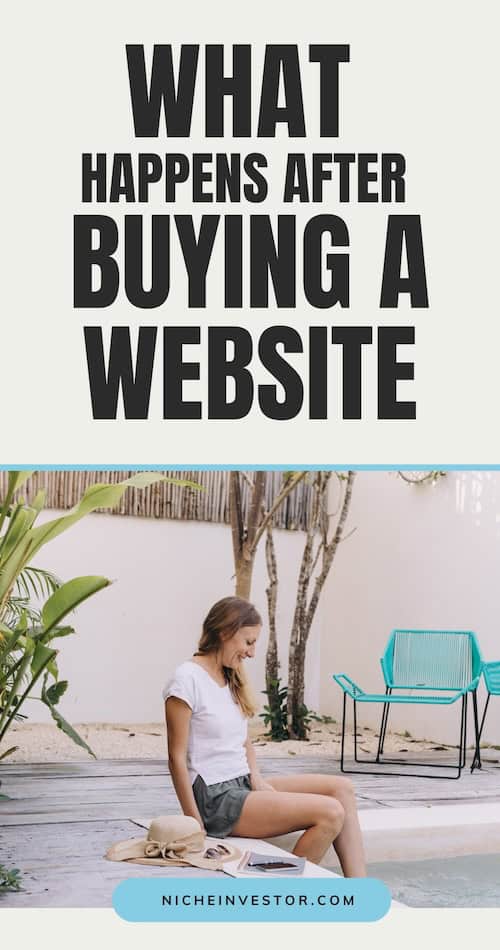
Completing the Handover Process
First things first, you’ve got to wrap up all the handover stuff with the seller. It’s like getting the keys to a new house, except instead of keys, it’s logins, files, and databases. Here’s how to nail it:
1. Transferring Ownership and Assets
Get everything in writing and start transferring all the digital assets. We’re talking domains, hosting, email accounts, social media logins, and any other platforms the site runs on.
Make sure you have access to everything at closing. You don’t want to be chasing them down later asking for a forgotten password—awkward!
When you buy a site at Niche Investor, you’ll be paired with a dedicated agent to help you with this.
2. Setting Up Legal Documentation
Your Niche Investor agent will also provide you and the seller with a sale agreement which will detail what itms are now becoming legally yours in the sale.
If you don’t have a signed agreement at this point, hit pause and get that sorted ASAP. You’ll want to have things like intellectual property rights in place to avoid headaches down the road.
Also, check if there are any third-party contracts (like affiliate programs) that need updating with your info.
Securing the Website
Alright, now that you’ve got the digital keys, it’s time to lock the place down. Security is no joke when it comes to websites, especially if you’ve just handed over a bunch of money. Here’s how to secure your new site like a pro:
3. Changing Passwords
The first thing you should do—literally the first thing—is change every single password. Don’t keep the old ones!
Consider using a password manager to keep track of all your new logins and set up two-factor authentication (2FA) wherever possible. If you’ve never used 2FA before, now’s a good time to get familiar with it!
4. Backup the Website
You wouldn’t drive a car without insurance, right? Well, think of a backup as your website insurance.
Before you start messing with anything, take a full backup of the site. You never know when a small tweak will take down the whole thing (speaking from experience here).
Use backup tools like UpdraftPlus or check if your webhost includes daily backups.
5. Update Hosting and Domain Info
Next, make sure the domain is officially under your name and that you have full control over the hosting account. Depending on your deal, you might want to transfer the domain to a different registrar or switch hosting providers.
This is also a great time to assess if you need to upgrade the hosting plan—don’t let a cheap hosting plan slow down your shiny new website.
Analyzing Website Performance
Now that the site is all yours, it’s time to see what you’ve actually got under the hood. Just like taking a new car for a spin, you need to assess how the website performs. Here’s where the fun begins:
6. SEO and Analytics Audit
Start with a thorough SEO audit using tools like Google Search Console, SEMrush, or Ahrefs.
This will give you an idea of what’s working, what’s not, and what needs immediate fixing. Look for any technical issues like broken links, slow page load times, and SEO errors.
7. Identify Quick Wins
Quick wins are your best friend right now. These are the easy changes that can give you an instant boost, like fixing broken links, optimizing images, or adding meta descriptions.
You don’t need to overhaul the entire site right away—start with the low-hanging fruit to get some momentum.
Optimizing Monetization
Okay, here’s where things get exciting—optimizing how your new website makes money! You didn’t just buy this site for fun, right? Let’s talk cash:
8. Review Existing Revenue Streams
Take stock of how the site is currently making money. Is it affiliate links? Ads? Selling products or services?
Make sure all the accounts are transferred over to you (yes, that includes updating your payment details so the cash flows your way!). Also, now’s a great time to evaluate how effective those revenue streams are—could they be optimized for better results?
Related: 15 Things your site needs to make money.
9. Consider New Monetization Opportunities
Once you’ve got a handle on the current setup, start brainstorming new ways to make money.
Maybe the site could use some new affiliate programs, or perhaps you could launch a digital product. Don’t go crazy adding a million ads or links just yet—start small and see what works.
Building on the Website’s Strengths
Now that you’ve secured the site and checked its performance, it’s time to build on its strengths. This is the part where you get to roll up your sleeves and start working on making the site even better than it was when you bought it.
10. Content Strategy
Start by taking a good look at the existing content. Is it solid? Does it speak to the audience? Identify what’s working and where you can improve.
Maybe the blog posts are outdated or missing in-depth information. Perhaps the content is solid but could use a few more internal links or better keywords.
Create a content calendar to consistently post fresh, relevant material. Don’t overthink it—this can be as simple as planning one or two new posts a week and updating some older content.
11. User Experience (UX) Enhancements
People are impatient online—if your site’s slow or hard to navigate, they’ll be gone faster than a cat at a dog park.
Run a UX audit: improve your site speed, make it mobile-friendly, and ensure it’s easy to navigate.
If you haven’t already, consider tools like Google PageSpeed Insights or GTMetrix to help with this. Also, A/B testing different layouts or calls-to-action (CTA) can reveal what your users like best.
Managing Existing Relationships
Buying a website often means inheriting its existing relationships—whether it’s with advertisers, vendors, or a loyal audience. This step is crucial because how you handle these relationships can determine whether you’ll grow the site or watch it wither.
12. Vendor and Partner Relationships
The previous owner likely had deals in place with affiliate partners, advertisers, or even product suppliers.
Get in touch with these contacts right away, introduce yourself, and make sure they’re cool with the ownership change. If there are contracts in place, review them thoroughly and consider renegotiating if necessary.
13. Handling Existing Customer Base and/or Community
If the site has a loyal audience, keep them in the loop about the new ownership. Send out a friendly email or publish a blog post announcing the change.
You want them to know that even though you’re new, you’re here to continue (and improve) the great experience they’re used to.
Bonus points if you throw in a little personal story about why you’re excited to take over the site—people love a good backstory.
Developing a Long-Term Strategy
You didn’t buy this website just to let it sit there, right? Now’s the time to think long-term. How are you going to grow this thing? What’s your end goal? This is where you shift from “new owner” to “website mogul.”
14. Setting Goals for Growth
Start by setting some realistic growth goals. Do you want to double the traffic in six months? Increase revenue by 25% in a year?
Whatever it is, write it down, break it into smaller steps, and track your progress. Tools like Google Analytics or SEMrush can help you see how your site’s doing over time.
15. Exit Strategy
Even if you just bought the site, it’s never too early to think about your exit strategy.
- How will you know when it’s time to sell?
- Set financial goals and think about the steps you’ll take to make the site even more valuable before you list it for sale.
Clean financial records, consistent traffic, and multiple revenue streams can make your site attractive to future buyers.
Learn more about selling your site here.
What Happens After Buying a Website – Conclusion
Congratulations—you’ve officially transitioned into your new role as the proud owner of a website! It’s not always going to be easy, but by following these steps, you’ve set yourself up for success.
Now it’s time to keep your foot on the gas. Keep improving, optimizing, and growing your site, and before you know it, you’ll be ready for the next step—whether that’s scaling or flipping it for a hefty profit.
When you’re ready to sell, list it at Niche Investor!